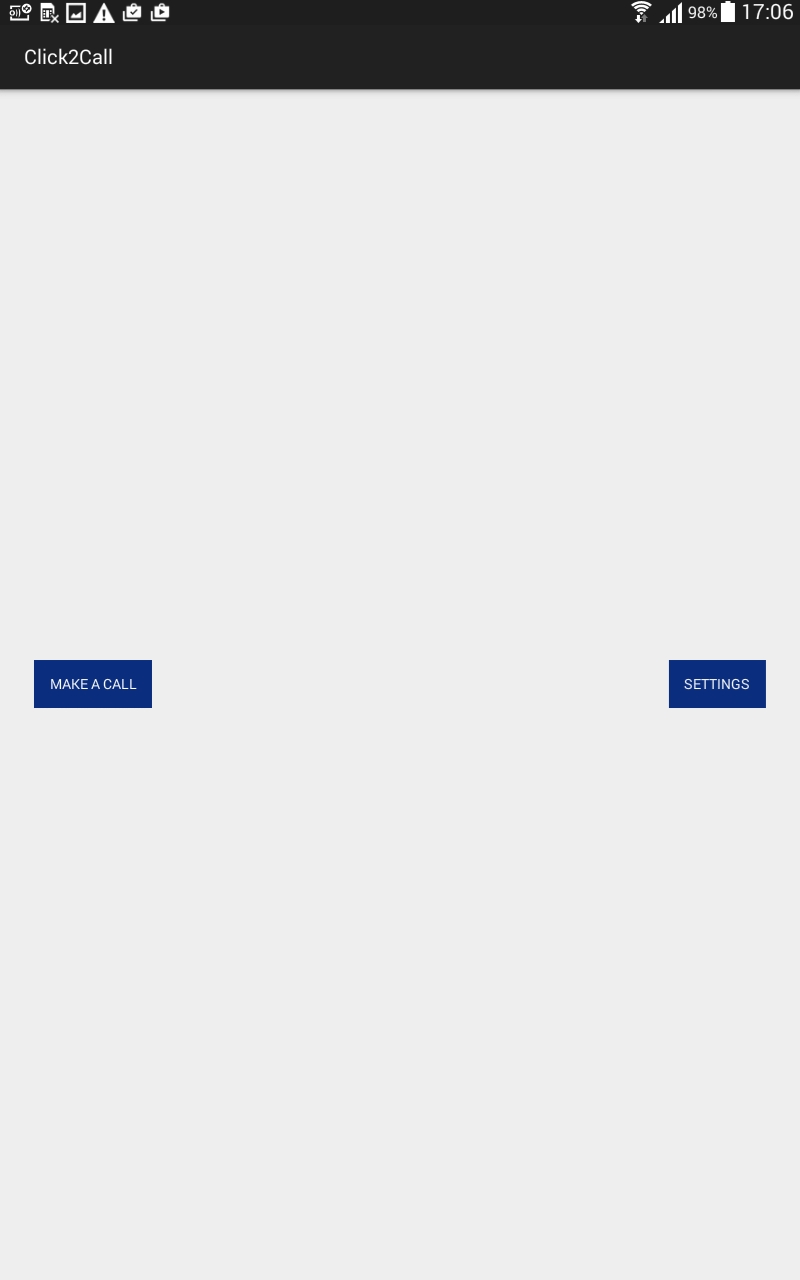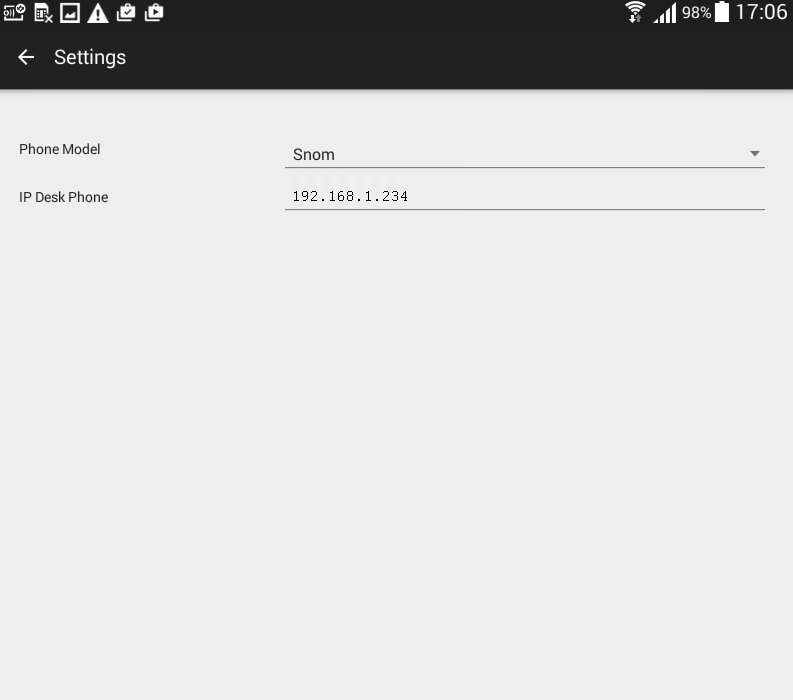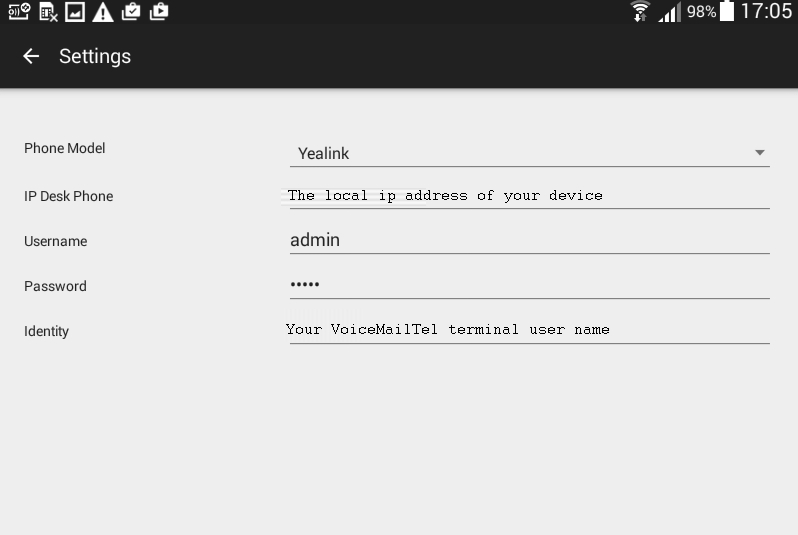Android Click 2 dial
Download VoiceMailTel SIP Android Softphone directly from [Google Play] and install it on your Android device.
After the application is installed, open it, go to Settings, and select the type of phone you wish to use.
For Snom devices you will only have to select Snom and enter the local ip address of your device
For Yealink devices please select Yealink and enter the local ip address of your device, your device`s username and password as well as your VoiceMailTel terminal user name.
Make calls!
- Notice:
The current version of the application was tested and works perfectly on Android minimum 2.2 version.
Requirements
- WiFi connectivity - you must have good signal strength
For any questions regarding our Softphone for Android please call us at 866-686-4236 or send us an e-mail to VoiceMailTel Support