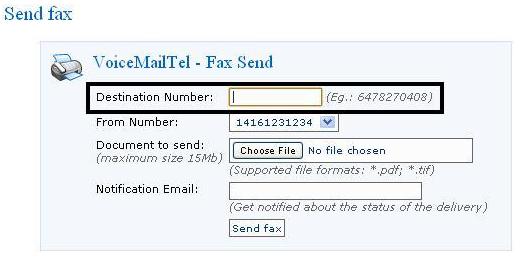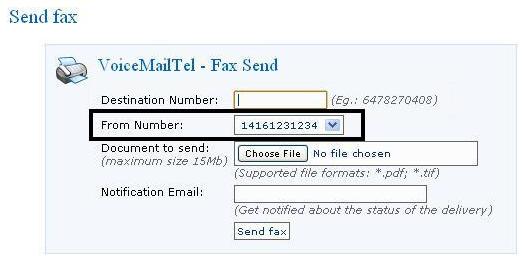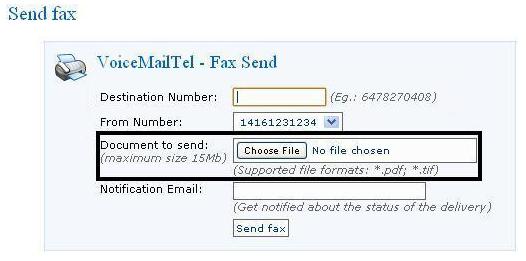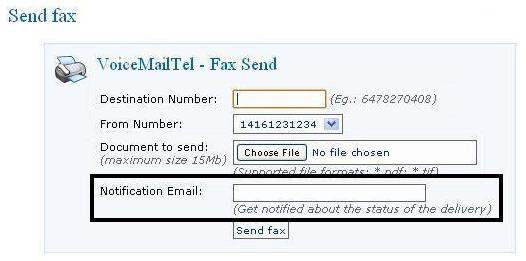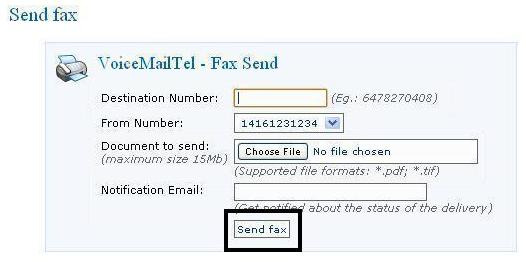Difference between revisions of "How can I send faxes from my VoiceMailTel online portal account?"
From VoiceMailTel Wiki
Adrian.dan (talk | contribs) (Created page with 'Sending faxes from your portal account: <br> - login to your VoiceMailTel online portal account -> click on Send Fax -> add number to send to -> select number to send from -> up…') |
Adrian.dan (talk | contribs) |
||
| (2 intermediate revisions by the same user not shown) | |||
| Line 1: | Line 1: | ||
Sending faxes from your portal account: <br> | Sending faxes from your portal account: <br> | ||
| − | + | 1. Login to your VoiceMailTel online portal account | |
| + | |||
| + | 2. Click on Send Fax | ||
| + | |||
| + | [[File:Click on send fax.JPG]] | ||
| + | |||
| + | 3. Add number to send to | ||
| + | |||
| + | [[File:Add destination fax number.JPG]] | ||
| + | |||
| + | 4. Select number to send from | ||
| + | |||
| + | [[File:Select number to send fax from.JPG]] | ||
| + | |||
| + | 5. Upload .pdf or .tif file to send | ||
| + | |||
| + | [[File:Upload fax document to send.JPG]] | ||
| + | |||
| + | 6. Enter notification email | ||
| + | |||
| + | [[File:Enter notification email.JPG]] | ||
| + | |||
| + | 7. '''Send''' | ||
| + | |||
| + | [[File:Send fax.JPG]] | ||