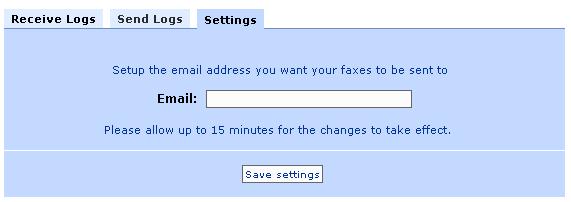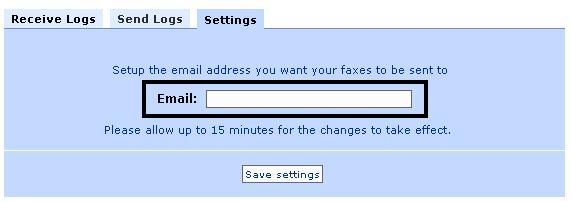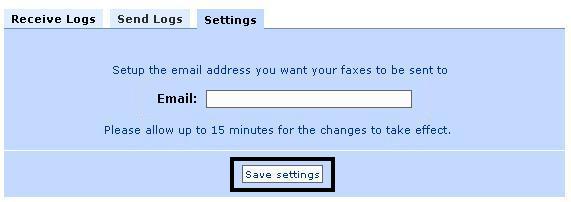Difference between revisions of "Can I change the email address on which I receive faxes?"
From VoiceMailTel Wiki
Adrian.dan (talk | contribs) (Created page with 'You can change the email address on your VoiceMailTel portal account, clicking on your Fax Phone Number (on the left menu).') |
Adrian.dan (talk | contribs) |
||
| (One intermediate revision by the same user not shown) | |||
| Line 1: | Line 1: | ||
| − | You can change the email address on your VoiceMailTel portal account | + | You can change the email address on your VoiceMailTel portal account by following the next steps: |
| + | |||
| + | 1. login to your VoiceMailTel portal account | ||
| + | |||
| + | 2. Click on your VoiceMailTel fax number | ||
| + | |||
| + | [[File:Click on your fax number.JPG]] | ||
| + | |||
| + | 3. Go to fax settings | ||
| + | |||
| + | [[File:Go to fax settings.JPG]] | ||
| + | |||
| + | 4. Enter the email address you would like to receive your faxes to | ||
| + | |||
| + | [[File:Enter email address.JPG]] | ||
| + | |||
| + | 5. Save your settings | ||
| + | |||
| + | [[File:Save your fax settings.JPG]] | ||