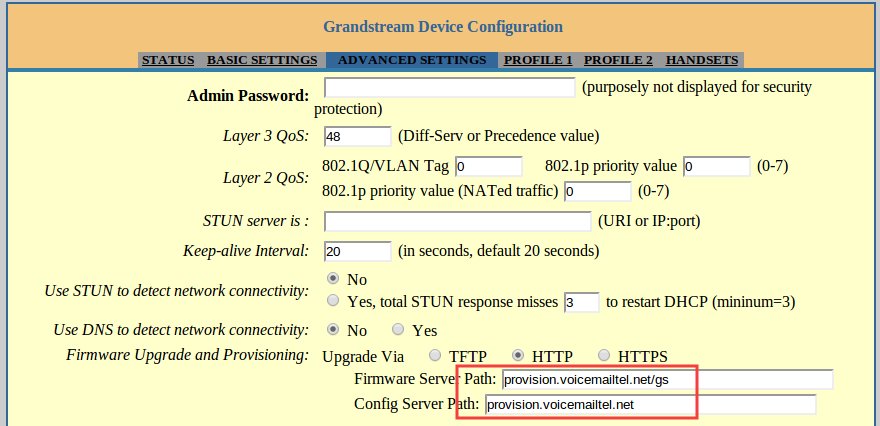Grandstream DP715
From VoiceMailTel Wiki
Revision as of 21:10, 5 June 2020 by Forro.gabriel (talk | contribs)
Note:This device now supports automatic provision with our service (entering its MAC address on the VoiceMailTel portal is mandatory).
How to configure your phone
1. Pick up the handset and dial “***” (three times the star key) to use the IVR menu
2. From the IVR press "02" and the current WAN IP address is announced (e.g. 192.168.2.107 )
3. On any PC from your network open a browser and enter the address: http://<IP-ADDRESS>, where ip address is the one resulted in the previous step
4. You will be prompted to enter a password, the default password is "admin", then click the "Login" button.
5. You need to modify only a few parameters from the factory default under ADVANCED SETTINGS:
- Upgrade Via: HTTP
- Config Server Path: provision.voicemailtel.net
6. Click "Update" and then reboot the phone.