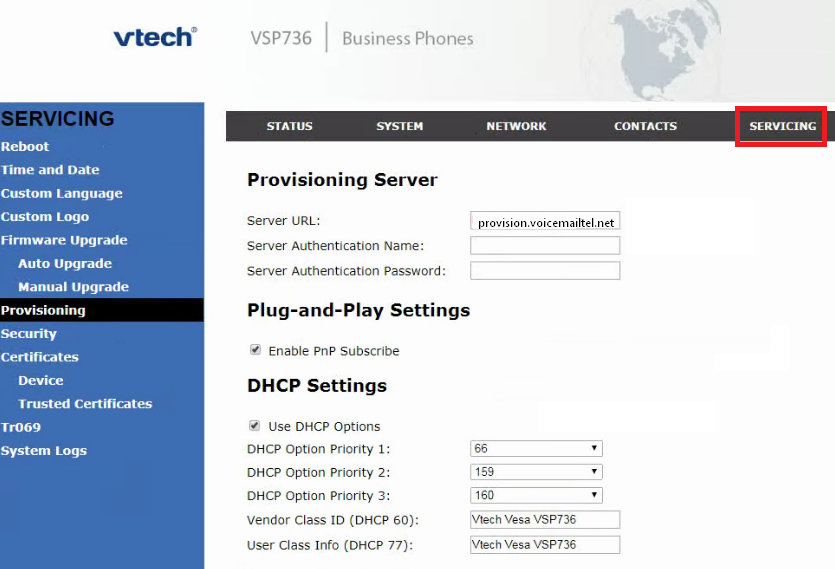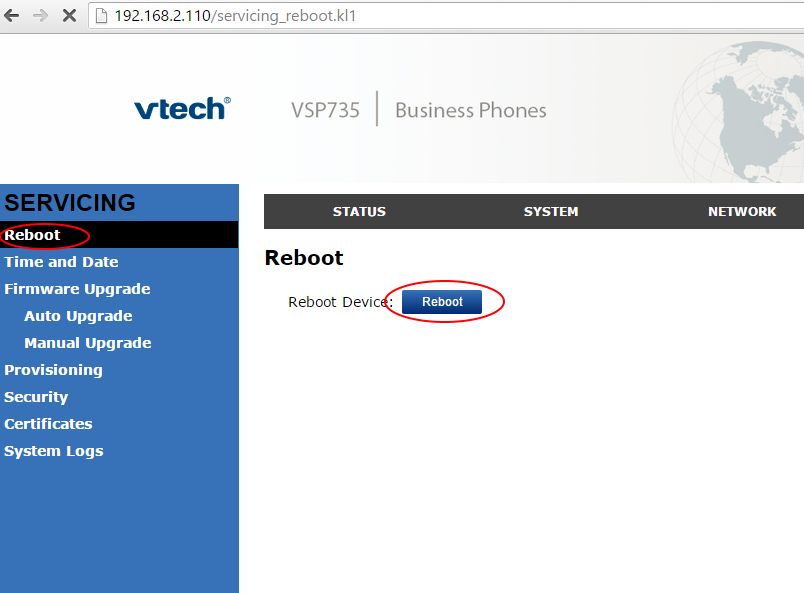Vtech VSP715/725/726/735/736/754
How to get the IP Address assigned to the phone:
1. Press the softkey assigned to ‘Status’
2. Press ‘1’ for Network
3. Note the IP down to put in your browser• Navigate to Phone/Device IP Address in Browser, you will get the following screen.
• The default Password for Vtech devices should be admin/admin.
Setting up your phone:
• After logging to the GUI, Click the "Servicing" Tab.
• On the left panel Click "Provisioning".
• Input the Provisioning URL provision.voicemailtel.net to the "Server URL" settings.
• Click Save.
• Next, click Reboot on the left side, the click the reboot button:
• The phone will reboot, contact our servers to get the provisioning information, then will reboot once more before registering.