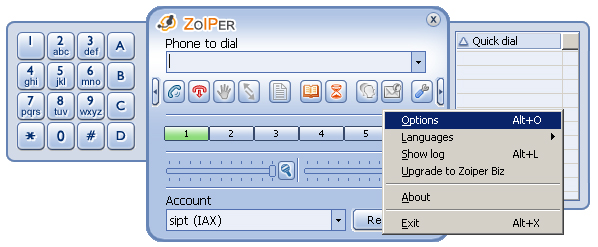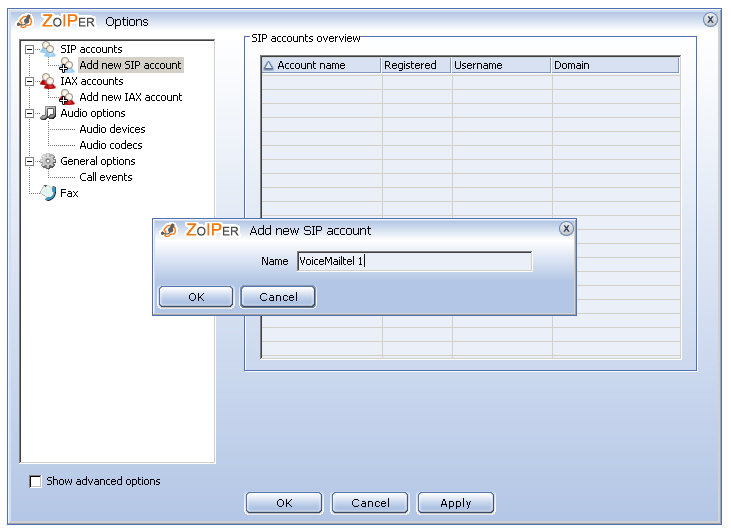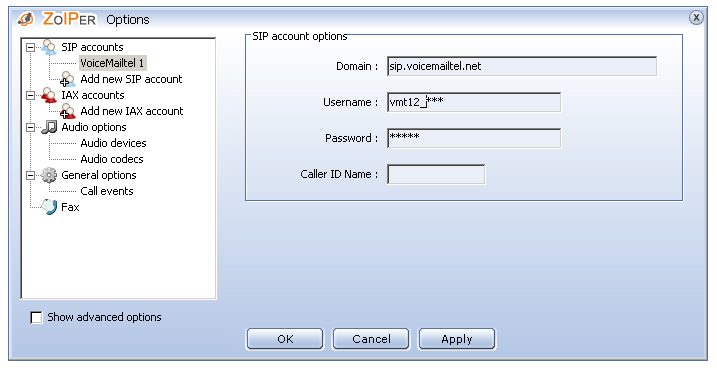Zoiper
From VoiceMailTel Wiki
Revision as of 19:11, 12 September 2013 by Adrian.dan (talk | contribs)
{{#ev:youtube|fz8v6sVngLA}}
1. Download and install the soft phone
Click http://www.zoiper.com/softphone/ and select the version you want (free or biz).
2. Configure the phone
Right click on the screen of virtual phone and select “Options”.
In the menu on the left select SIP accounts -> Add a new SIP account Enter a name for the account you want to create.
After you've created a new SIP account, type the details for the terminal you want to setup:
Domain: sip.voicemailtel.net Username: provided by Voicemailtel Password: provided by Voicemailtel Caller ID Name: your name
3. Click "OK" to save settings.