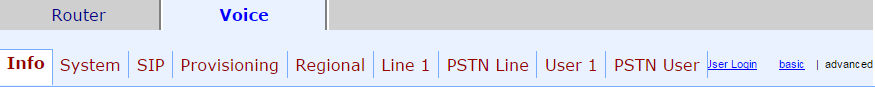SPA3102

Note: We have seen instances where installing the SPA-3102 behind a firewall which blocks ICMP packets causes problems with registration. Try turning off any ICMP blocking on your firewall.
How to configure your device
1. Find your device IP address
You must first determine what IP address it received.
To do this follow next steps:
Pick up the phone attached to the Phone 1 jack and Dial: **** (four asterisks) Then dial: 110 # Device will play you the assigned IP address (e.g. 192.168.0.100)
2. Access the Web User Interface
Go to any browser equipped computer on your network and enter the address:
http://<IP_ADDRESS>/
(where <IP_ADDRESS> is replaced by the address that was given to you at previous step.
3. Configure device
Click on "Voice" tab then "Admin Login" button near the top right side of the screen, then click on the "Advanced" and select "Provisioning" tab.
4. Change "Profile Rule:" under "Configuration Profile" to
http://provision.voicemailtel.net/spa$MA.cfg
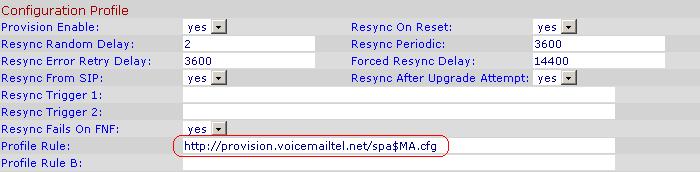
5. Save settings and restart the device
Click "Submit All Changes" and restart device by unplug/plug the power.