Difference between revisions of "SPA504G"
From VoiceMailTel Wiki
Zoltan.benko (talk | contribs) |
Zoltan.benko (talk | contribs) |
||
| Line 16: | Line 16: | ||
5. Click "Submit All Settings" and restart. | 5. Click "Submit All Settings" and restart. | ||
| − | |||
| − | |||
| − | |||
| − | |||
| − | |||
Revision as of 14:45, 9 September 2013

This device support automatic provision with our service (by completing MAC information on the portal). You will have to do only some minimal settings on the phone.
How to configure your phone
1. You must first determine what IP address it received. To do this:
On the phone dial pad, press the "menu" button and then press 9.
2. Go to any browser equipped computer on your network and enter the address:
http://<IP ADDRESS>/ (where <IP ADDRESS> is replaced by the address that was given to you in STEP bellow).
3. Click on the "Admin Login" button near the top right and then "advanced", then click on the "Provisioning" tab.
4. Change "Profile Rule:" under "Configuration Profile" to
http://provision.voicemailtel.net/spa$MA.cfg
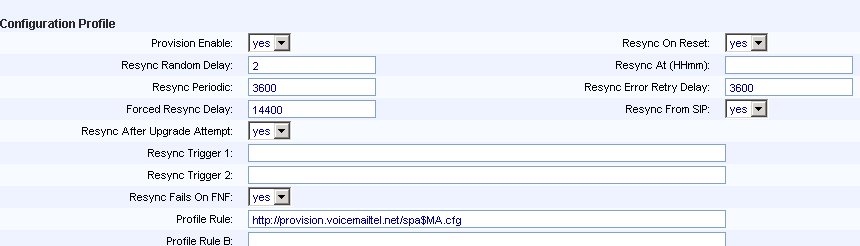
5. Click "Submit All Settings" and restart.