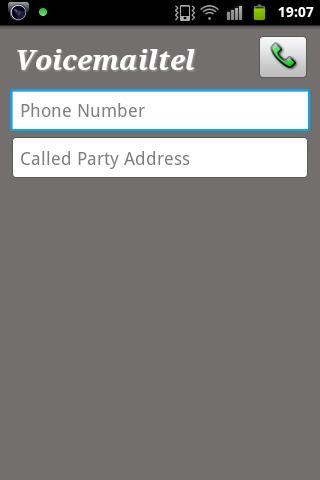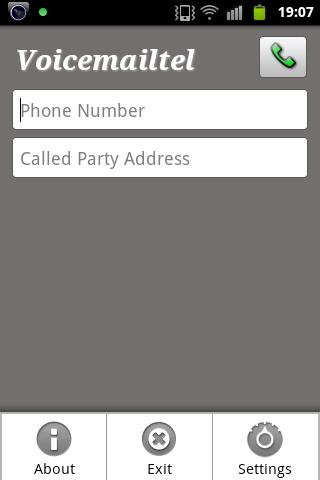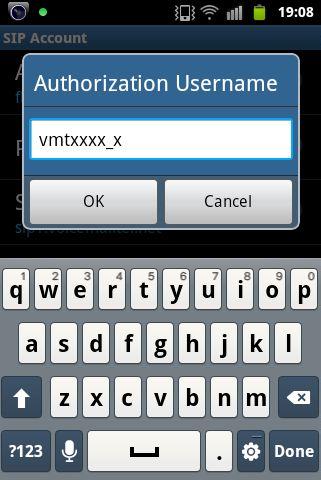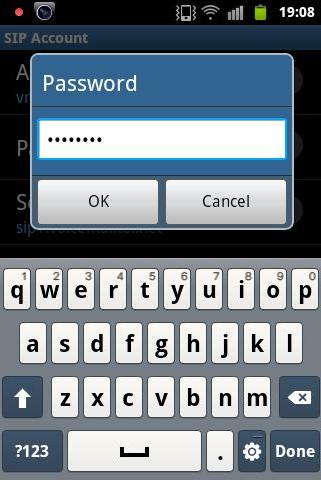Difference between revisions of "Android"
Adrian.dan (talk | contribs) |
|||
| Line 15: | Line 15: | ||
'''Step 1''' | '''Step 1''' | ||
| − | Download VoiceMailTel SIP Android Softphone directly from '''[https:// | + | Download VoiceMailTel SIP Android Softphone directly from '''[https://play.google.com/store/apps/details?id=org.voicemailtel.sipua&feature=search_result#?t=W251bGwsMSwxLDEsIm9yZy52b2ljZW1haWx0ZWwuc2lwdWEiXQ.. Google Play]''' and install it on your device. |
Revision as of 12:59, 6 August 2012
The VoiceMailTel SIP Android Softphone is Android Compatible Mobile SIP client based on SipDroid.
- Notice:
The current version of the application was tested and works perfectly on Android minimum 2.2 version.
Requirements:
- for WiFi - you have to have a good signal
- for 3G - at least 80 Kb connection speed (for both upload and download)
Setup
Step 1
Download VoiceMailTel SIP Android Softphone directly from Google Play and install it on your device.
Step 2
After installation click on the Settings icon.
Step 3
Enter your information in the required fields. Use your own display name, username (your terminal info) and password provided by VoiceMailTel.
Step 4
Make calls!
For any questions regarding our Softphone for Android please call us at 866-686-4236 or send us an e-mail to VoiceMailTel Support