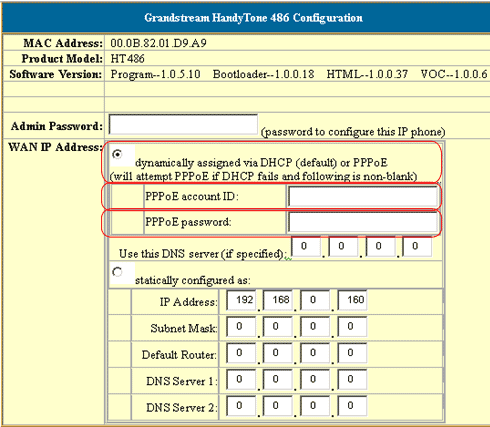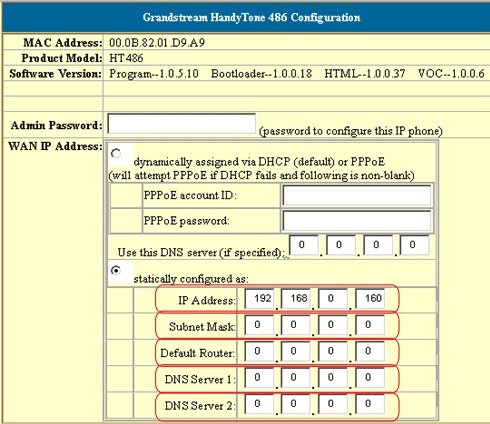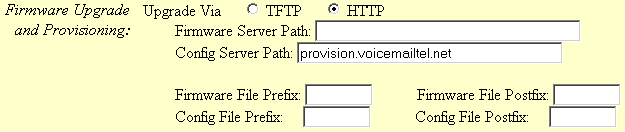Difference between revisions of "HandyTone HT-486"
| (6 intermediate revisions by 2 users not shown) | |||
| Line 1: | Line 1: | ||
| − | |||
| − | |||
| − | |||
'''GrandStream HandyTone HT-486 Analog Telephone Adaptor'''<br> | '''GrandStream HandyTone HT-486 Analog Telephone Adaptor'''<br> | ||
| − | [[File: | + | [[File:Ht486WhiteAboveCloseup.jpg|300px|thumb|]]<br> |
| − | + | <br> | |
| + | HandyTone 486 (ht486) is an extraordinary value at an extraordinary price and features a high-level of integration including an integrated router, NAT, DHCP server, 1 port FXS telephone gateway, and a PSTN pass through line for toggling operations between SIP and PSTN networks, market-leading superb sound quality, rich functionalities, and a compact design.<br><br> | ||
'''Note:''' device support [[automatic provision]] with our service (by completing MAC information on the portal). You will have to do only some minimal settings on the phone.<br> | '''Note:''' device support [[automatic provision]] with our service (by completing MAC information on the portal). You will have to do only some minimal settings on the phone.<br> | ||
Latest revision as of 21:02, 5 June 2020
GrandStream HandyTone HT-486 Analog Telephone Adaptor
HandyTone 486 (ht486) is an extraordinary value at an extraordinary price and features a high-level of integration including an integrated router, NAT, DHCP server, 1 port FXS telephone gateway, and a PSTN pass through line for toggling operations between SIP and PSTN networks, market-leading superb sound quality, rich functionalities, and a compact design.
Note: device support automatic provision with our service (by completing MAC information on the portal). You will have to do only some minimal settings on the phone.
How to configure your adapter
1. Connect an Ethernet cable from your PC to the HandyTone 486 LAN port. Make sure that your PC Ethernet Internet Protocol (TCP/IP) is set to “Obtain an IP address automatically”
2. Go to any browser equipped computer on your network and enter the address: http://192.168.2.1
3. You will be prompted to enter a password, the default is "admin", then click the "Login" button.
4. Plug in an Ethernet cable from your Cable or DSL modem into the WAN port of the HandyTone 486.
a) If your ISP assigns you IP number by PPPOE, enter the information assigned by your ISP into the circled areas.
b) If your ISP assigns you a static IP then enter the information assigned by your ISP into the circled areas:
5. You need to modify only a few parameters from the factory default under ADVANCED SETTINGS ->Firmware Upgrade and Provisioning. They are listed here:
- Upgrade Via: HTTP
- Config Server Path: provision.voicemailtel.net
6. Click "Update" and then restart the phone.